Product Listing Report
This report helps in tracking the listing details and status updates for the products for which the catalog was uploaded. It determines whether a product is live or not.
How to Generate the Report
Log in to the AJIO Seller Central and navigate to Products > Inventory.
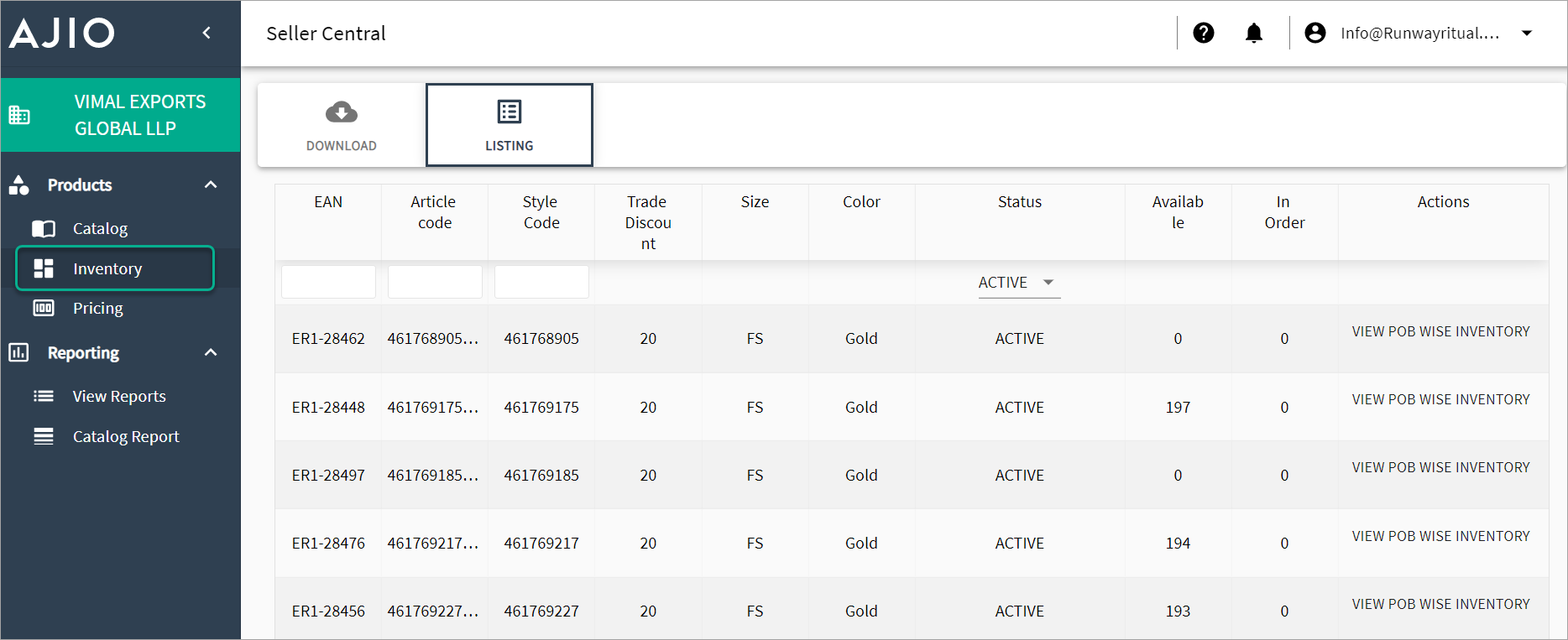
Figure 1: Inventory Page Go to the Download tab, select the Brand for which you want to generate the report, and click Download Inventory Excel File.
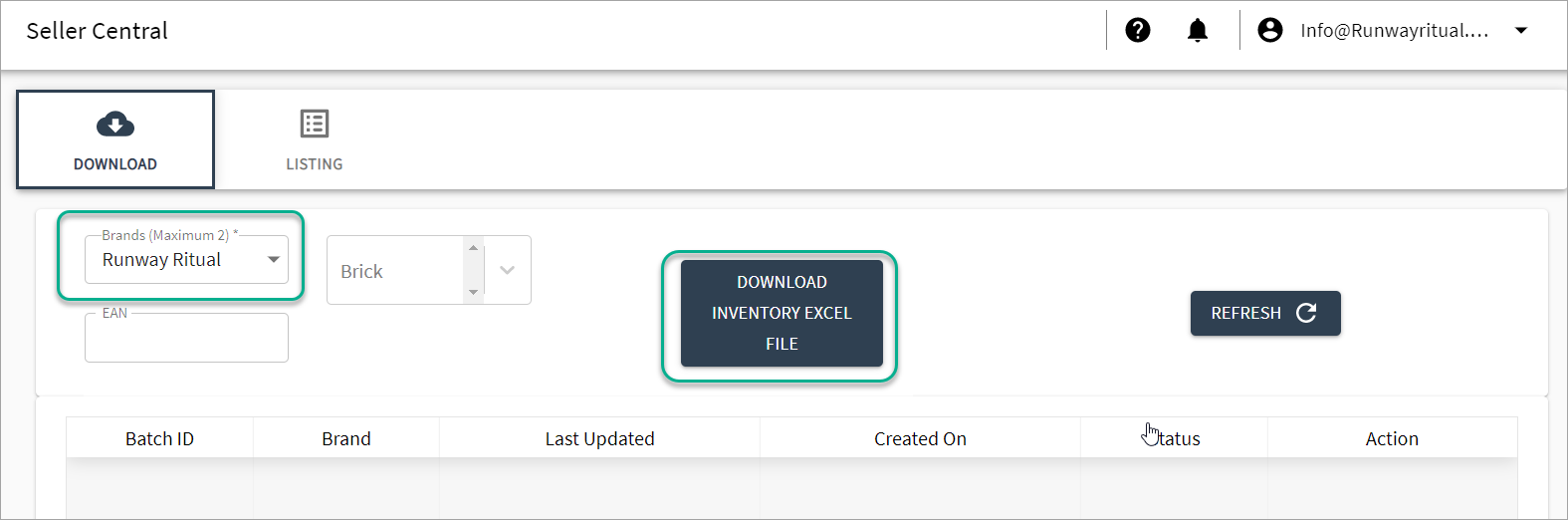
Figure 2: Download Inventory Report After a few minutes, the file will be generated. Click on the Download icon to download the file.
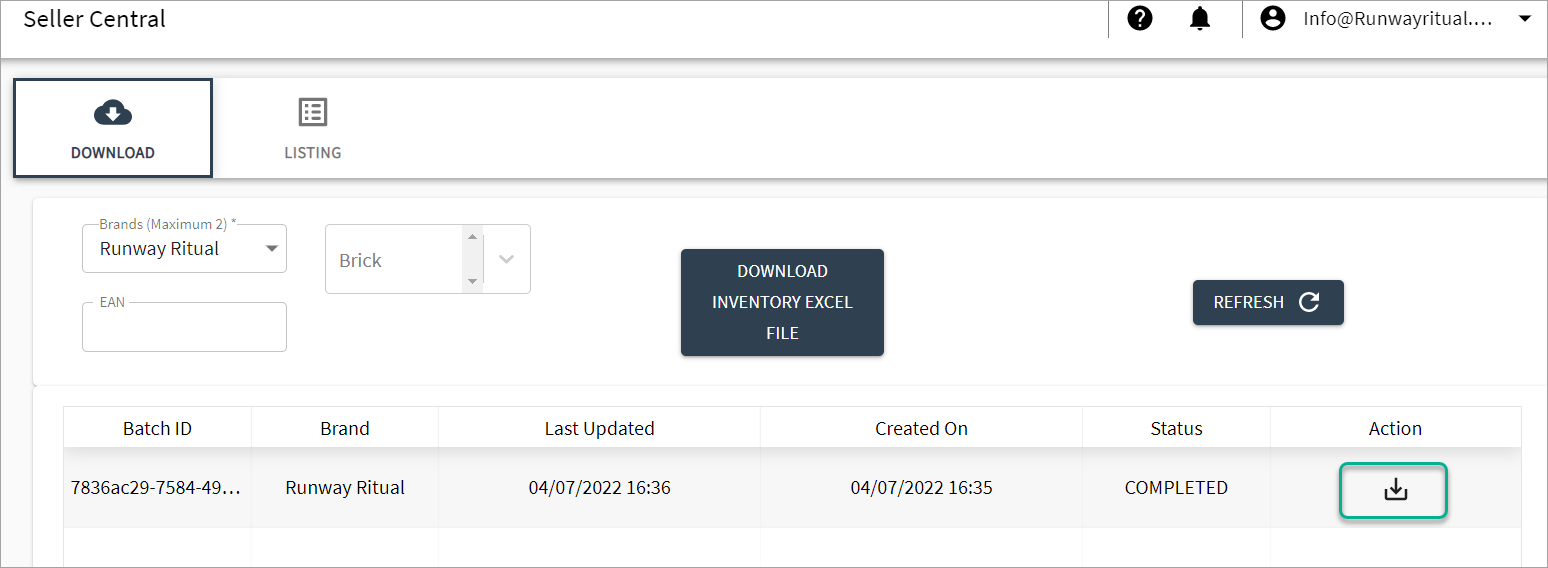
Figure 3: Download Icon
Understanding the Report
The report provides a detailed view of your product listings.
Report Columns
| Column | Description |
|---|---|
| JioCode | Jio’s identifier for the product |
| EAN | The barcode that encodes the article number |
| Seller Style Code | Style code of the product |
| Seller SKU | The Stock Keeping Unit of the product |
| Size | The size of the product |
| Color | The color of the product |
| HSN | The applicable HSN code for the product |
| MRP | The selling price of the product |
| Trade Discount | The discount offered by the trader on the product |
Note
Ensure that you review the report carefully to verify that all product listings are live and updated as expected.