Verification & Monitoring
Product Validation
Before verifying the channel configuration, please review our comprehensive Configuration Checklist. After saving location mapping credentials, a validation pop-up will appear.
Unmapped SKU Review: Unmapped SKUs appear for manual mapping if they were not auto-mapped in Products → Channel Mapping.
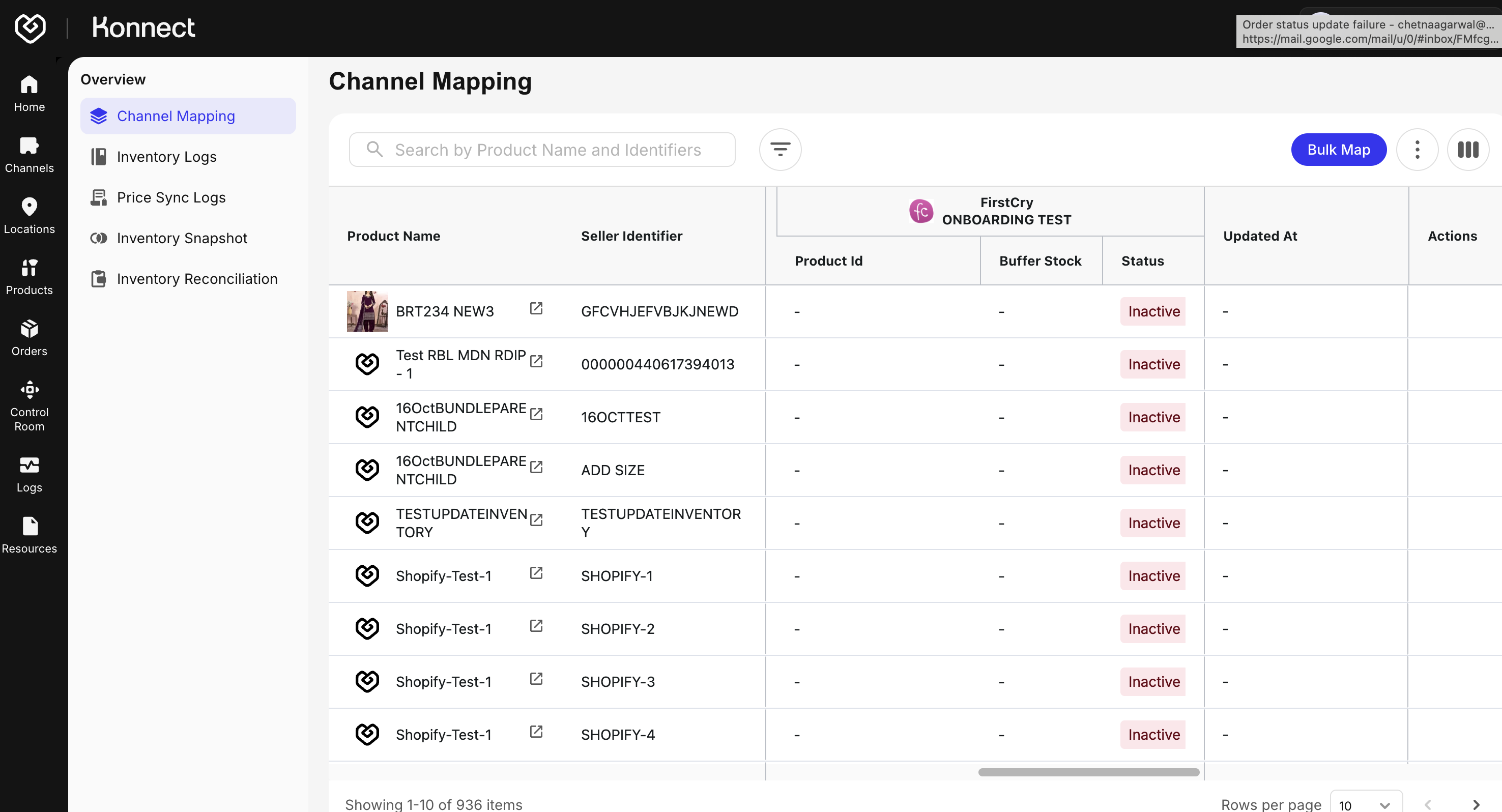
Figure 1: Unmapped SKUs Mapping Accuracy Goal: Review Product IDs, buffer stocks, and status toggles.
Inventory Sync Testing
Learn more about Konnect's Unified Inventory Logs here
Go to Products → Inventory Logs
Filter by your FirstCry account and the last 24 hours
Monitor sync entries to verify inventory sent, buffer applied, etc.
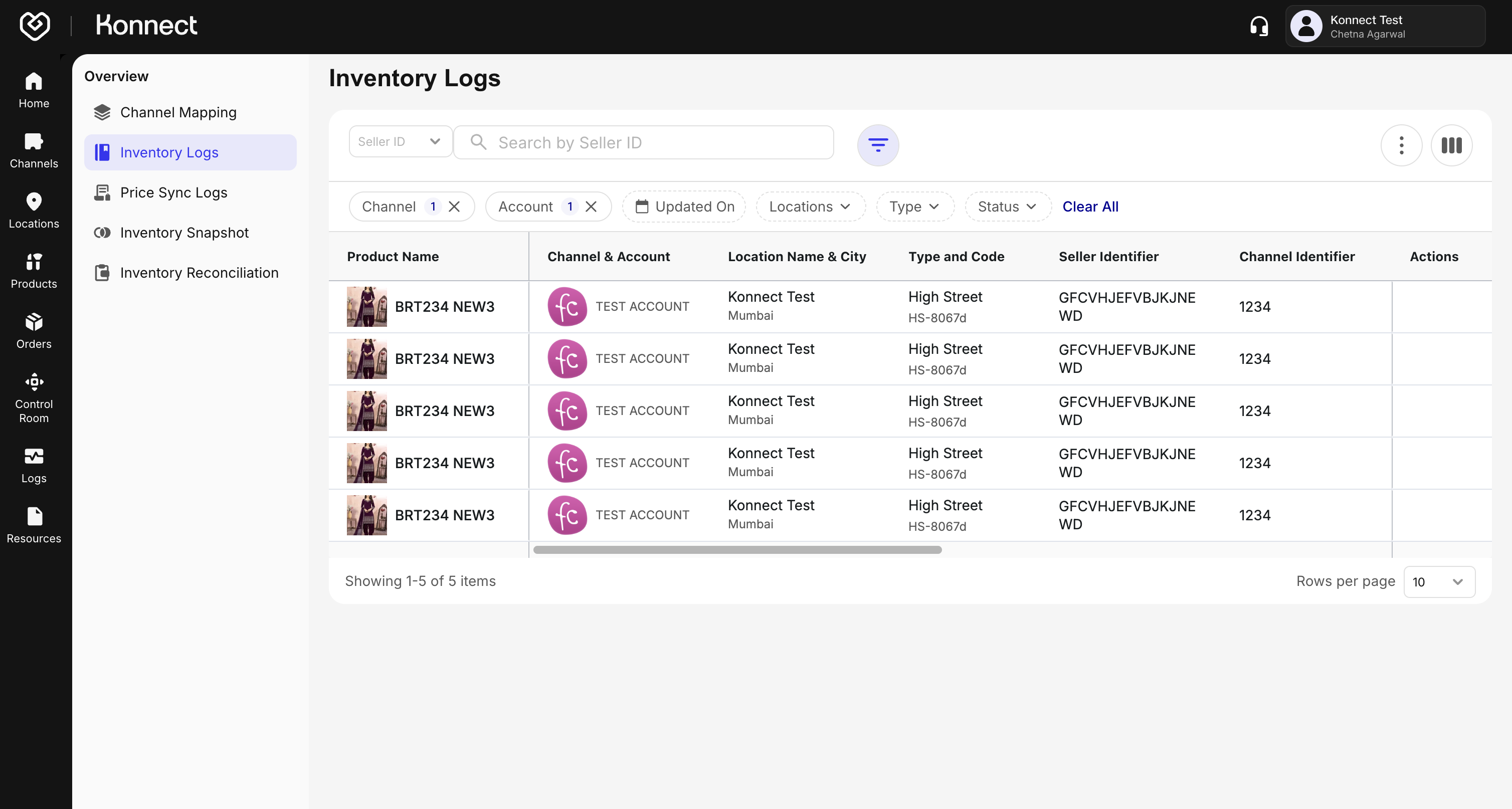
Figure 2: Inventory Logs Inventory Reconciliation Test
Learn more about Inventory Reconciliation here
- Trigger manual reconciliation
- Validate that mismatches resolve automatically
Buffer Stock Accuracy
- Calculate:
Visible Stock = Total – Buffer - Validate across 3–5 random SKUs
- Calculate:
Order Flow Testing
Run a Test Order
- Use a low-value product or FirstCry support
Ensure the product is mapped, in stock, and the location is active
Confirm the order appears in Fynd Konnect
Verify:
- Customer info
- Pricing
- Fulfillment location
- Inventory deduction
- Status flow: New → Confirmed → Packed → Shipped → Delivered
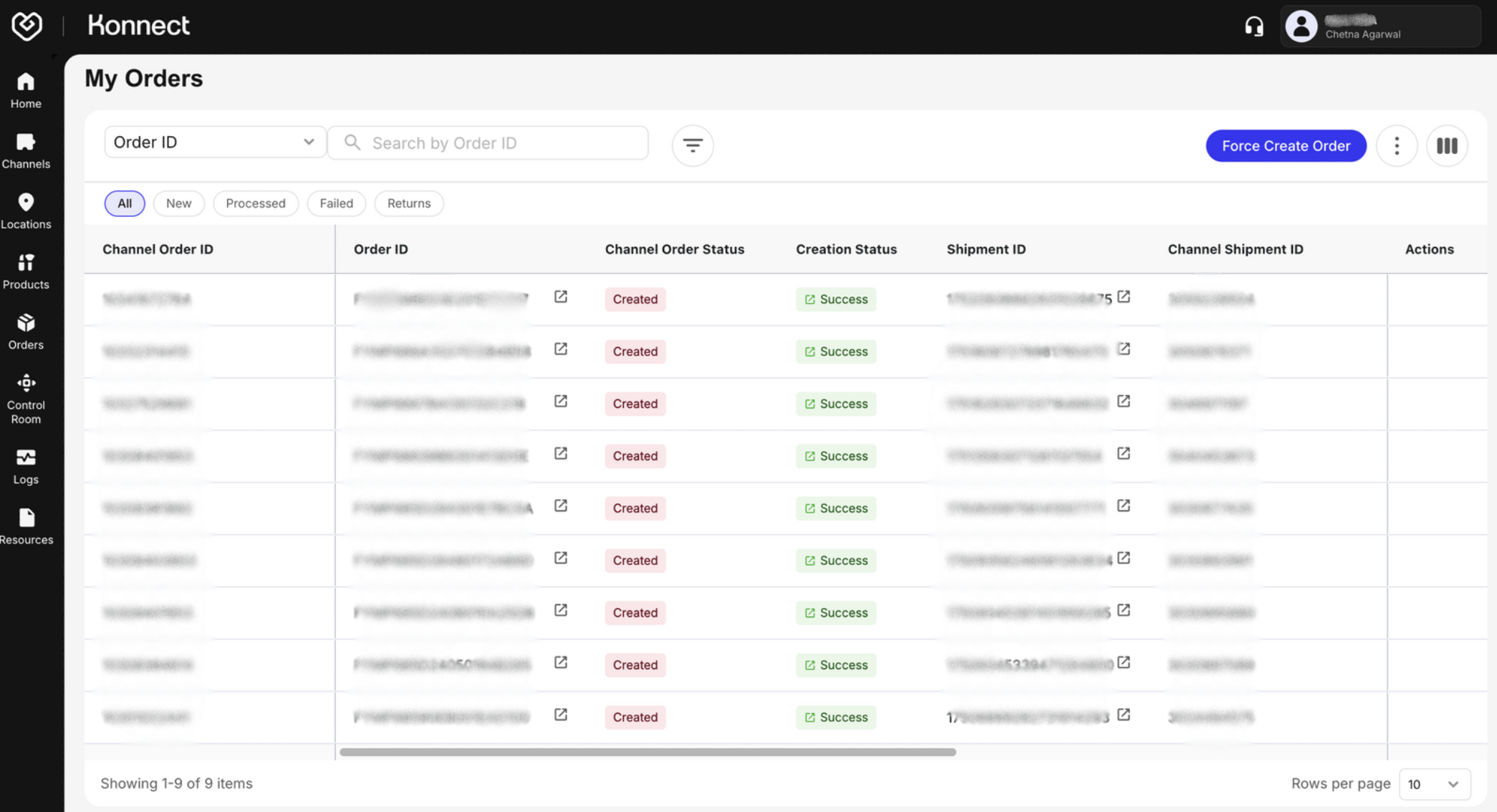
Figure 3: Konnect's Unified Orders Panel
Return & Cancellation Testing
Return Sync Test
- Simulate a return (if enabled)
- Confirm the return appears and restocks inventory
- Ensure reason codes sync correctly
Customer Cancellations
- Confirm cancellations reflect in Fynd Konnect
- Verify inventory auto-revert
Seller-initiated cancellations must be done manually in the FirstCry Vendor Panel