Register on FirstCry Seller Portal
This phase details the steps required to become a registered seller on Firstcry and obtain the necessary credentials to initiate the configuration within Fynd Konnect.
To sell on FirstCry, you must first register as a seller. Follow these steps:
Go to the FirstCry website and click Register to create a user account, then log in.
Click My Account, then select Sell With Us, as shown below:
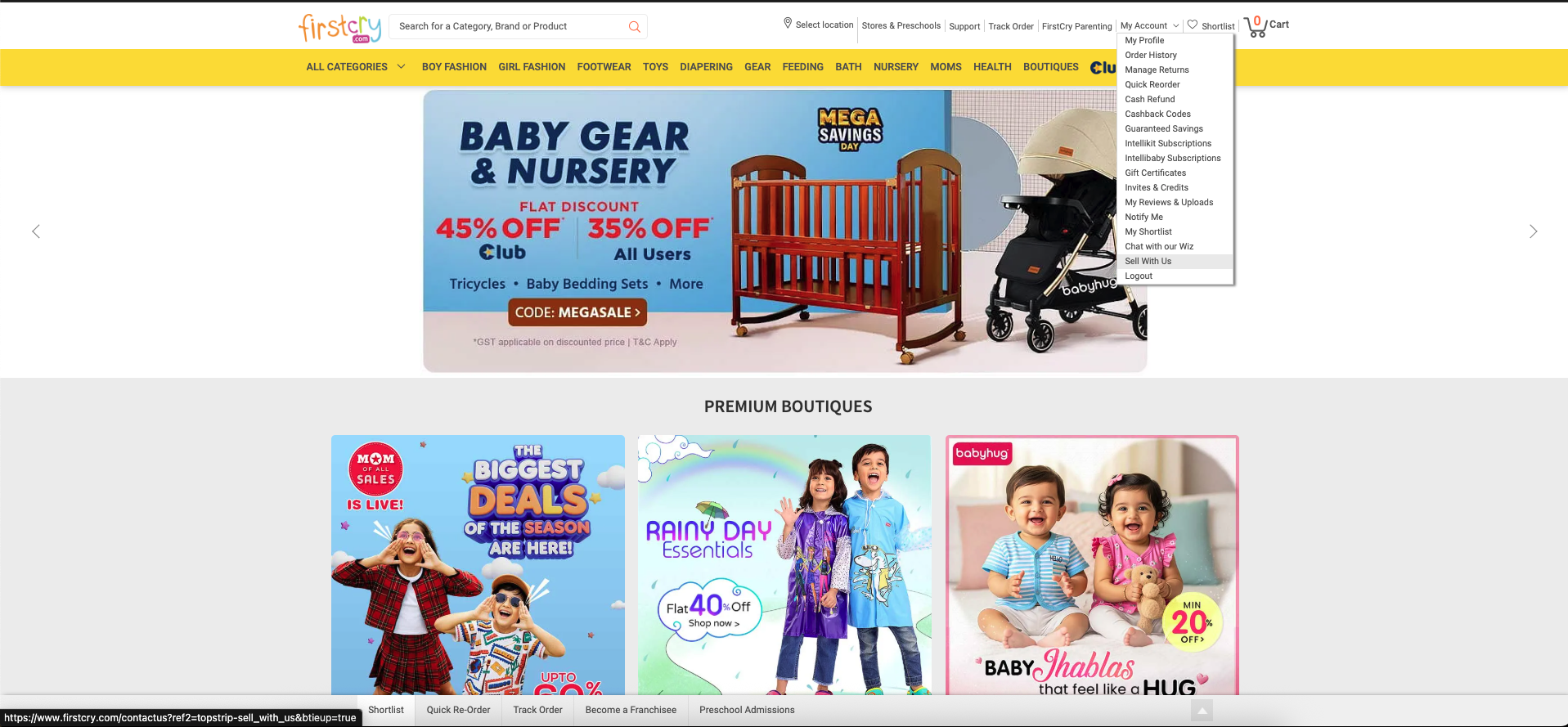
Figure 1: FirstCry Seller Portal Account Setup Click Business/Supplier Tie-up.
Click Send us Query.
Fill in your details and enter a message such as:
“I want to sell my products on the FirstCry platform. Please let me know the next steps and any required documentation.”
–as mentioned in the screenshot below:
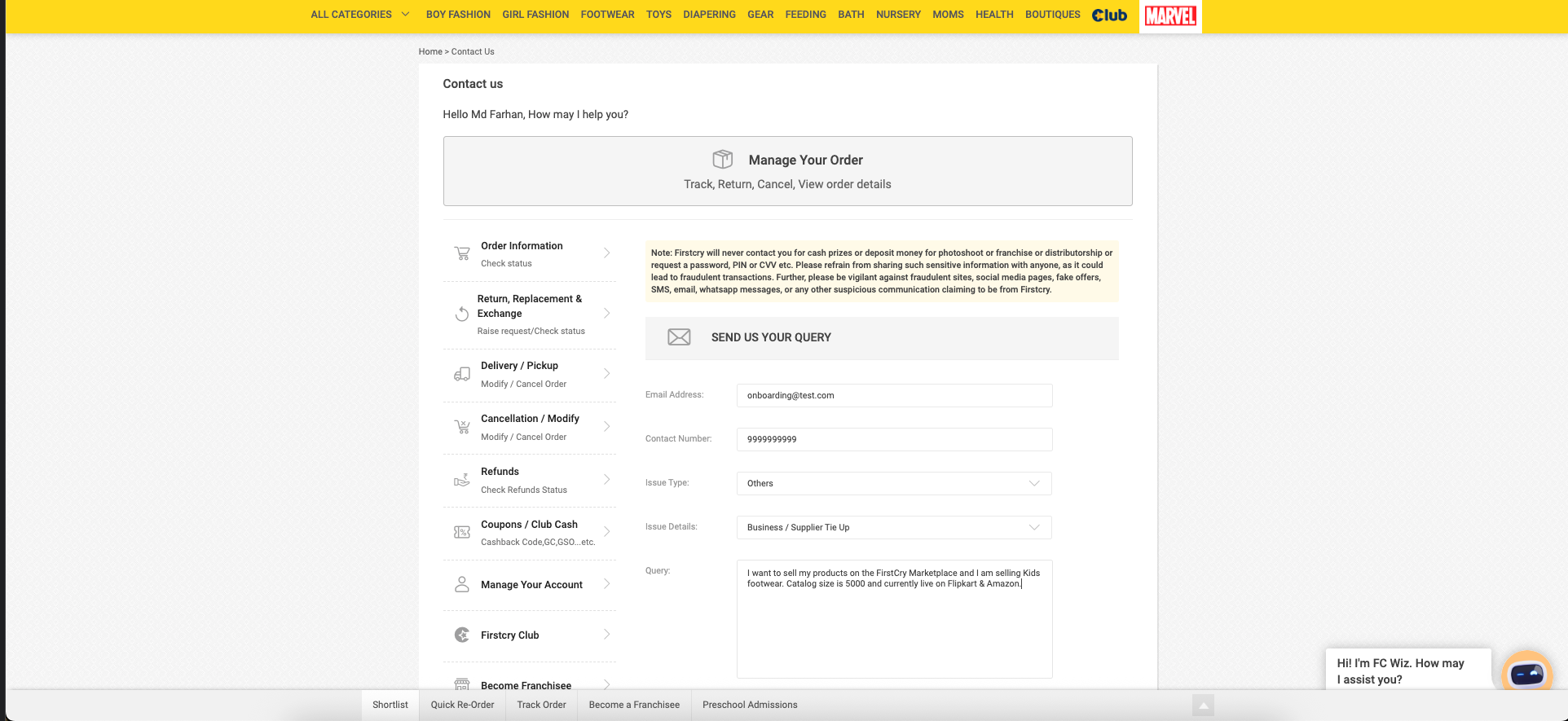
Figure 2: Send FirstCry a Business Query Review and Submit the query. The FirstCry support team will contact you within a few days if you meet their criteria.
When the FirstCry Business POC reaches out, share all relevant documentation and catalog details. Upon successful verification, you will become a registered seller and gain access to the FirstCry Vendor Portal ↗.
API Credential Generation
Once registered and approved
- In your Vendor Portal, send an email to the FirstCry onboarding team with the subject
Request for Fynd Konnect API Credentials, including:- Legal Business Name
- Email ID used in the Vendor Portal
- Contact Person Name and Phone
- Statement of intent to integrate with Fynd Konnect
- Expected response time: 24–48 hours
- FirstCry will reply with:
- Vendor Code (e.g., VENDOR12345)
- User Email (for API authentication)
Both Vendor Code and User Email are required to configure the FirstCry channel in Fynd Konnect.
- Fynd Konnect uses these credentials to generate an authentication token.
- The token is valid for 1 hour; Fynd Konnect will refresh it automatically as needed.